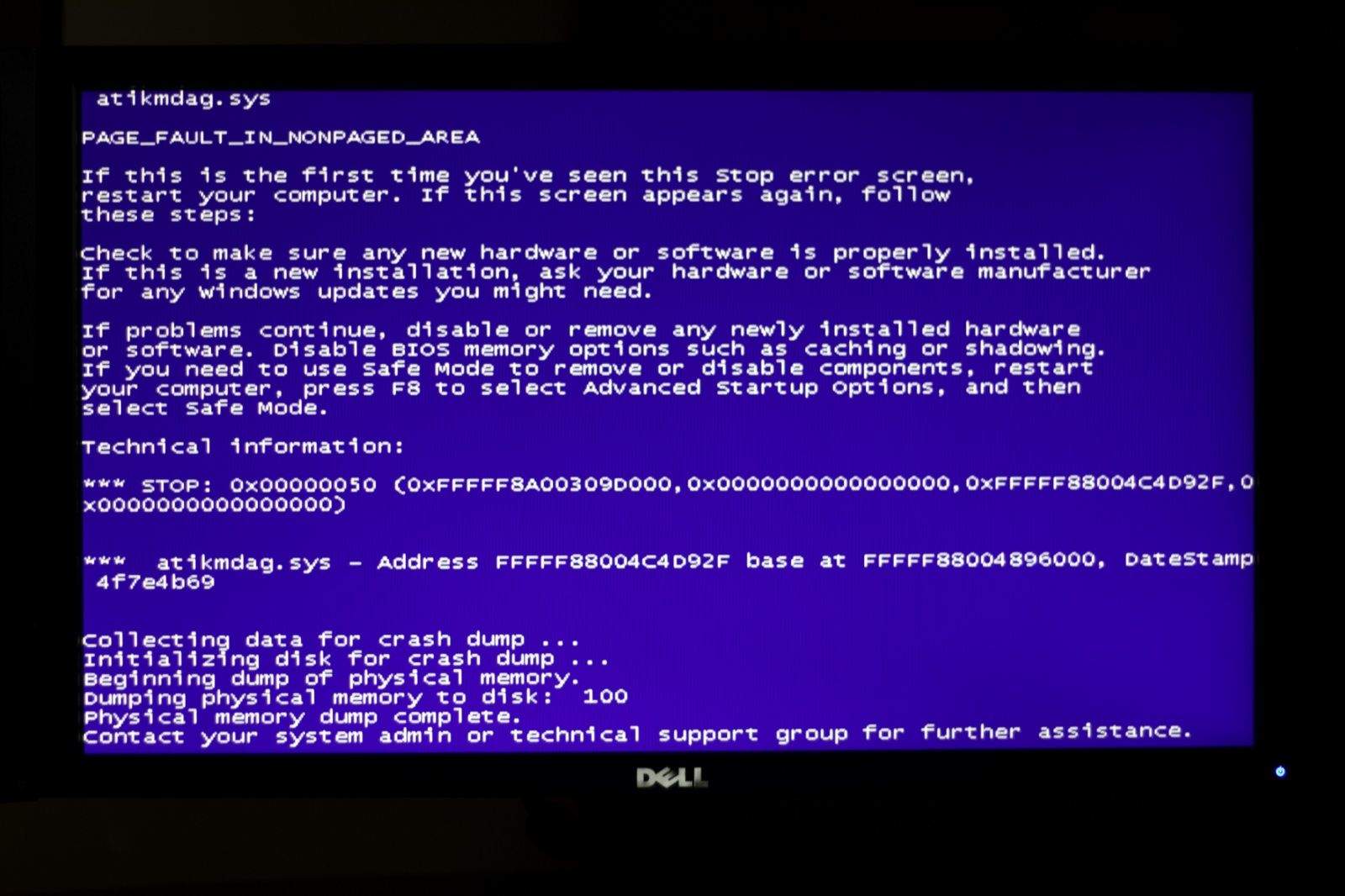- Joined
- Sep 8, 2013
- Messages
- 1,602
- Reaction score
- 1,269
- Points
- 113
- Age
- 30
- Location
- Simpsonville, South Carolina
- Website
- steamcommunity.com
- Steam
- Rynozilla
So. My laptop's been Blue Screen-ing for a while in the beginning, then kinda went away? Not it's back with a vengeance. REAAAALLY could use some help. Anything at all would be great.