- Joined
- Jun 6, 2015
- Messages
- 116
- Reaction score
- 112
- Points
- 43
- Location
- Los Angeles
- Steam
- DapperEntity
- PSN
- DapperEntity
Hello there! Those of you who know me, move on. Those who don't, move on. Those who couldn't care less, move on.
After playing Skullgirls for a few days, I fell in love with the controls on keyboard. However, the buttons on my keyboard don't fit my fingers that well, and they're noisy at that. This made me decide to buy an arcade stick. However, I've had some bad experiences with joysticks (I'm looking at you, Mahvel blocking), so I planned on going joystick-less. But wait! I couldn't just buy a Hitbox controller; the directional inputs were on the wrong side! After using arrow keys on the right side of my keyboard for so long, I can't switch the directional inputs to my left hand just like *that*. Which brings us to this, my left-handed stickless controller designed specifically for Skullgirls.
After playing Skullgirls for a few days, I fell in love with the controls on keyboard. However, the buttons on my keyboard don't fit my fingers that well, and they're noisy at that. This made me decide to buy an arcade stick. However, I've had some bad experiences with joysticks (I'm looking at you, Mahvel blocking), so I planned on going joystick-less. But wait! I couldn't just buy a Hitbox controller; the directional inputs were on the wrong side! After using arrow keys on the right side of my keyboard for so long, I can't switch the directional inputs to my left hand just like *that*. Which brings us to this, my left-handed stickless controller designed specifically for Skullgirls.
My Stepdad said:
The controller I have in mind is kind of like a left-handed Hitbox controller, to put it simply. Those of you unfamiliar with a Hitbox, that means it has directional buttons instead of a stick. I've never made a controller before (or anything physical, for that matter), so I was hoping to get some assistance with things such as:
- How do I map keys? The stick won't do any good if I can't actually use it.
- Is there anything in particular I need to know about the construction/electrical work so I don't blow myself up?
- Is it worth the potential costs? I've yet to put together an actual price on how much it'll cost to make, but if it's too pricey, it's not worth it.
- What buttons would you guys recommend? I know this sounds silly, but I'd really like some medium-sized ones with a kind of "click" when they've registered a press.
- Preference in button placement? I've got a layout in mind, and I think it'll work for me, but I'd like some input (no pun intended) from experienced stick players.
Probably the most important bit; would a macro for LP+LK and other button combinations be tournament-legal? As in, one-button grab? I recognize that different tournaments have different rules, so I ask this for common tournaments. If it's typically fine, I definitely want to put that in there, as I've been burst-baited so many times because I accidentally got j.LP instead of a tech.
TL;DR I can't find a tutorial to make a left-handed stick-less PC controller, so I'm relying on you guys to help and explain things.

