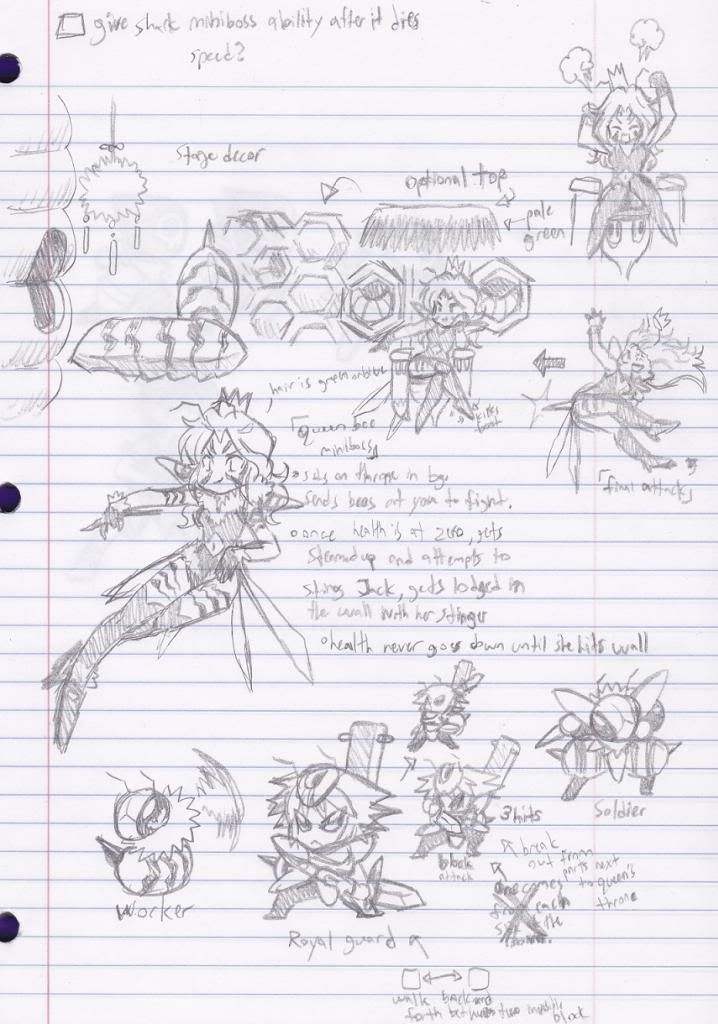You can actually animate in older versions of Photoshop too, but prior to CS4, the tools were offered in a side program called ImageReady. Lab Zero animators just use Photoshop's Frame timeline, which pretty much works in all of those, but as mentioned, some of the contractors work in other programs like Flash too. There's also that
Ghibli Software that was recently made
free, but not sure if anyone on the team uses it.
But yeah. the real reason the animations in Skullgirls/Indivisible are so smooth, is because the artists are just good at what they do. It's the same type of skill that, roughly a couple decades ago, was still mostly applied with pencil, paper, and a lightbox. Once you're skilled enough, the tool is more a matter of personal taste, like picking between Coke and Fanta.
In addition to looking up some good animation books (I'll drop
The Illusion of Life here as well), you might want to look up some references for comics/storyboarding too. Skullgirls animations draw a lot from keyframes, so there's more overlap with comic art than you might initially think. Books like
Understanding Comics or
How to Draw Comics the Marvel Way have some good fundamental tips for movement timing and body language that can totally apply to fighting game sprites. Another good ref is
Don Bluth's Art of Storyboard, but apparently those books went out of print and the prices are insane now. Keep your eye out for any good resources you might find.
And don't forget, if you can't find a program you can wrap your head around yet, don't hesitate to whip out the paper and grind on some good ol' flipbooks! Any amount of learning you can do will pay off in the end.