Or does it only work on Windows? Since it's an optional hidden feature and all, it's not a deal breaker if it's been broke for a while. I find the result funny, honestly!
I decided to give it a try this evening, and this is the screen that came up on Ubuntu. Just the green dash and a soft lock on the game. Wouldn't let me go back to the previous menus or anything.
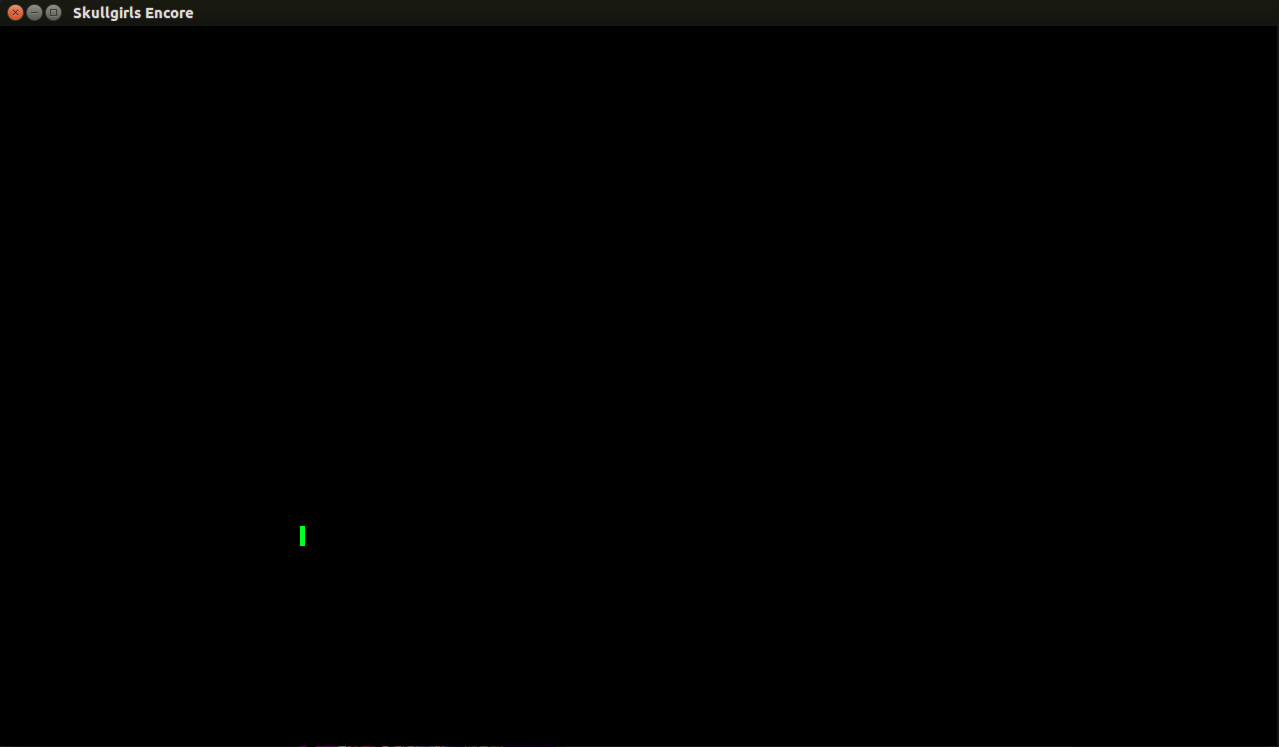
I decided to give it a try this evening, and this is the screen that came up on Ubuntu. Just the green dash and a soft lock on the game. Wouldn't let me go back to the previous menus or anything.

