- Joined
- Jun 18, 2021
- Messages
- 2
- Reaction score
- 1
- Points
- 3
- Steam
- thrash-minister
Hi,
I only started experiencing this after the most recent update. I had no issues with launching the game in the previous patch version.
The game launches and the loading graphic appears in the bottom right for a millisecond before staying as a black screen. Steam overlay works just fine.
No audio can be heard throughout the entire time.
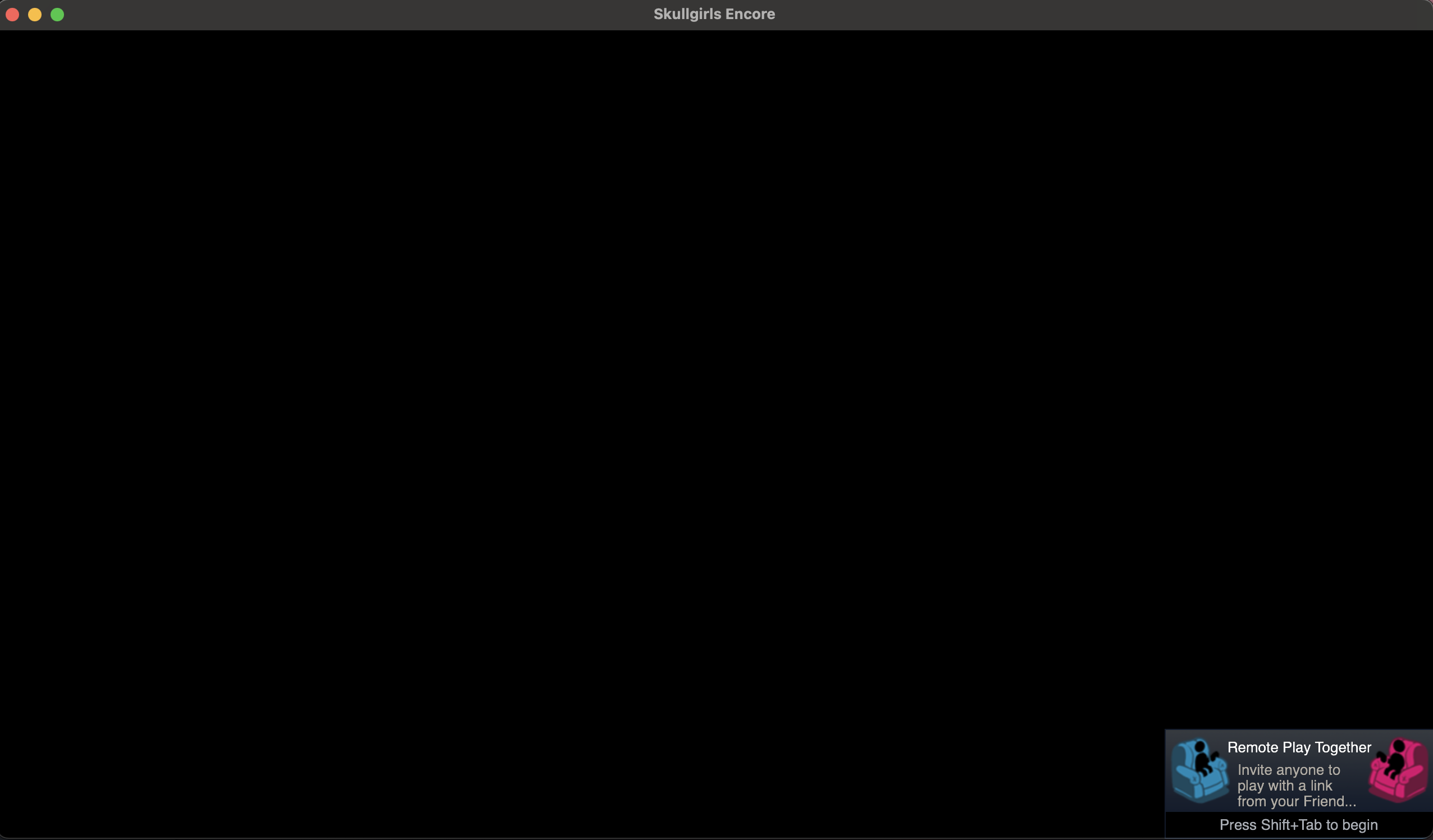
the game window stays black
I run the game on my 2020 macbook pro m1. I assume it has something to do with the latest update causing issues with the m1 chip in the macbook pro (??)
I'm very new to the game and would like to put more hours into it.
I have not found anyone else post anything similar to this issue so I thought I would post in here to draw attention to it.
Thanks.
I only started experiencing this after the most recent update. I had no issues with launching the game in the previous patch version.
The game launches and the loading graphic appears in the bottom right for a millisecond before staying as a black screen. Steam overlay works just fine.
No audio can be heard throughout the entire time.
the game window stays black
I run the game on my 2020 macbook pro m1. I assume it has something to do with the latest update causing issues with the m1 chip in the macbook pro (??)
I'm very new to the game and would like to put more hours into it.
I have not found anyone else post anything similar to this issue so I thought I would post in here to draw attention to it.
Thanks.
Last edited:

