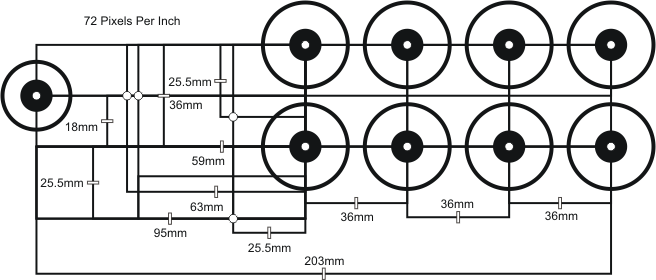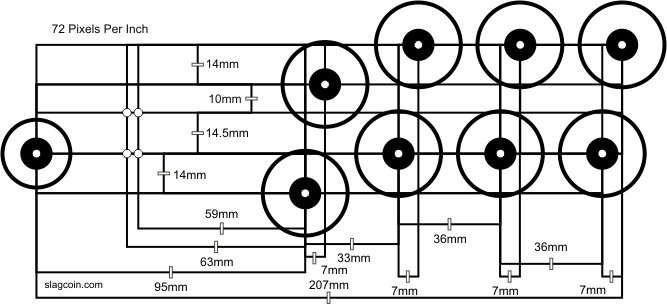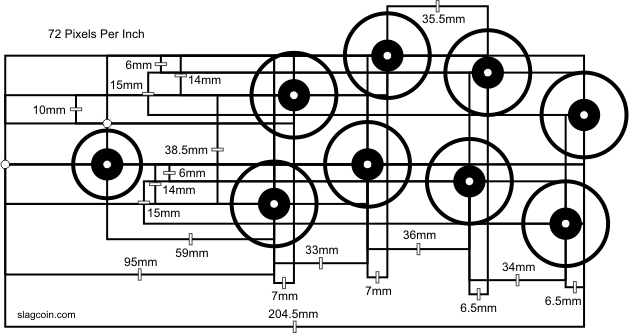- Joined
- Sep 6, 2013
- Messages
- 5
- Reaction score
- 1
- Points
- 3
- Age
- 37
Hello everyone, first of all, I want to apologize for my basic english! :P
I'm a completely noob at Skullgirls, and fighting games in general (last fighting game I remember playing is Tekken 3 on the arcades, and that was ages ago).
But now, I have acquired some interest in the genre with MK9 coming to Steam, but didn't really enjoyed it because of the laggy on-line play. But then I bought Skullgirls, and I liked it (I'm still learning how to play :P). The thing is that I am having a hard time with the d-pad of my good ol' 360 controller, so I decided to build my own fighting stick (I always wanted one, but now with this game I finally have a reason to do it haha).
I am lazy as hell, so I considered to buy a good one instead of building a mediocre one, but importation fees in my country (Argentina) are ridiculous, so it would cost me way more than it's value, whether if I buy it here (if I can find one) or online from X country.
Enough Yada-Yada.
This is the stuff that I'm going to use:
Generic buttons + cherry switches:

"Asahi Seiko" Joystick (it claims to have platinum contacts, but I doubt it) :


The first problem I faced is how to get an adequate placement and distribution of the buttons. After a little Googlin' I found this layout:
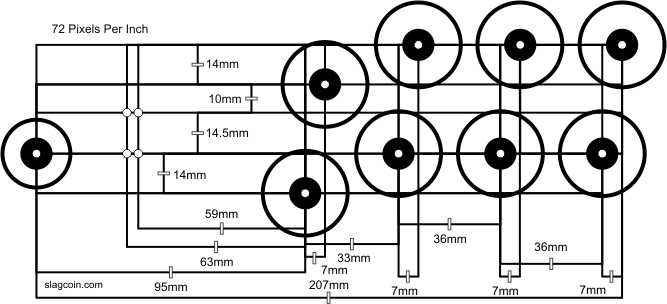
And using the same measures, I put the buttons on a piece of cardboard to see how it's gonna look:

I don't know if the layout I used it's some sort of "standard" for fight sticks, but I found that the buttons are far away from each other, but I'm not sure about getting them a couple of millimiters closer. There are another layouts out there so I can test them, or should I stick to this one?
Also, is that joystick-buttons distance right?
Thank you, and sorry for the long post, I wanted to be as detailed as possible.
Cheers! :)
I'm a completely noob at Skullgirls, and fighting games in general (last fighting game I remember playing is Tekken 3 on the arcades, and that was ages ago).
But now, I have acquired some interest in the genre with MK9 coming to Steam, but didn't really enjoyed it because of the laggy on-line play. But then I bought Skullgirls, and I liked it (I'm still learning how to play :P). The thing is that I am having a hard time with the d-pad of my good ol' 360 controller, so I decided to build my own fighting stick (I always wanted one, but now with this game I finally have a reason to do it haha).
I am lazy as hell, so I considered to buy a good one instead of building a mediocre one, but importation fees in my country (Argentina) are ridiculous, so it would cost me way more than it's value, whether if I buy it here (if I can find one) or online from X country.
Enough Yada-Yada.
This is the stuff that I'm going to use:
Generic buttons + cherry switches:

"Asahi Seiko" Joystick (it claims to have platinum contacts, but I doubt it) :


The first problem I faced is how to get an adequate placement and distribution of the buttons. After a little Googlin' I found this layout:
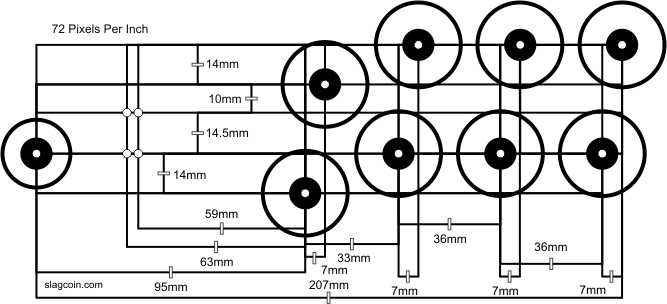
And using the same measures, I put the buttons on a piece of cardboard to see how it's gonna look:

I don't know if the layout I used it's some sort of "standard" for fight sticks, but I found that the buttons are far away from each other, but I'm not sure about getting them a couple of millimiters closer. There are another layouts out there so I can test them, or should I stick to this one?
Also, is that joystick-buttons distance right?
Thank you, and sorry for the long post, I wanted to be as detailed as possible.
Cheers! :)