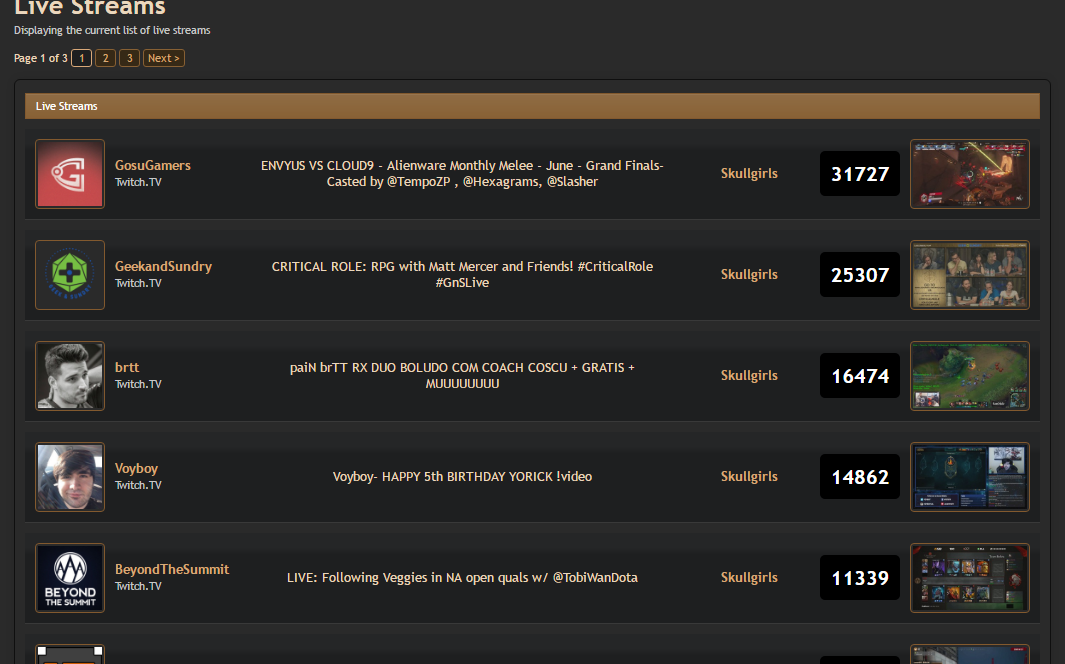You are using an out of date browser. It may not display this or other websites correctly.
You should upgrade or use an alternative browser.
You should upgrade or use an alternative browser.
Streams Tab FAQ
- Thread starter Vadsamoht
- Start date
noaa
tá com o jogo na mão
- Joined
- Sep 13, 2013
- Messages
- 246
- Reaction score
- 268
- Points
- 63
- Age
- 32
- Steam
- da_killah17
I would like to remove my stream page from the ones detected on Skullheart.
I have two accounts vinculated with it already one on Twitch and another on Hitbox, and in fact I only need one. I will do Skullgirls games on Hitbox and other genres on Twitch. I don't think people here would like to see me online playing Smite, for instance.
So, please, can someone remove "http://www.twitch.tv/noazin" from the list? I don't know if this is the right place to ask for it. If not, can someone point me into the right direction?
Thanks in advance!
I have two accounts vinculated with it already one on Twitch and another on Hitbox, and in fact I only need one. I will do Skullgirls games on Hitbox and other genres on Twitch. I don't think people here would like to see me online playing Smite, for instance.
So, please, can someone remove "http://www.twitch.tv/noazin" from the list? I don't know if this is the right place to ask for it. If not, can someone point me into the right direction?
Thanks in advance!
Last edited:
Arcana
BTSW | Gayonetta
- Joined
- Sep 3, 2013
- Messages
- 2,866
- Reaction score
- 1,445
- Points
- 113
- Age
- 28
- Location
- Tampa, Florida
- Steam
- Arcana
- PSN
- Gayonetta-2
- XBL
- OnionKnight14
IsaVulpes
Just Throw
- Joined
- Sep 3, 2013
- Messages
- 2,953
- Reaction score
- 3,888
- Points
- 113
- Age
- 51
- Location
- Trinidad && Tobago
- Website
- www.youtube.com
The stream page only shows if you put yourself as playing "Skullgirls". If you are streaming on Twitch and put yourself as playing Smite, it won't pop up on the front page at all.
So unless you will be wrongly labeling your streams to pull people into watching Skullgirls (which then turns out to be random other game), there's no need to remove the stream.
So unless you will be wrongly labeling your streams to pull people into watching Skullgirls (which then turns out to be random other game), there's no need to remove the stream.
- Joined
- Aug 30, 2013
- Messages
- 2,417
- Reaction score
- 2,147,483,647
- Points
- 113
- Age
- 35
- Steam
- Vadsamoht
Just a heads-up that the streams tab had been updated (actually a while ago, but I forgot to let anyone know). What this means is that streams on twitch are automatically picked up whenever someone is listed as playing Skullgirls on twitch, so we are denying all submissions for those streams.
Hitbox streams are now changed such that approved channels will display anything the user is playing (the hitbox API isn't full-featured enough to support game scraping), so you still need to manually submit if you stream there.
And an obvious note but sadly one I have to make: If you abuse either of these set-ups to deliberately stream inappropriate content or very large amounts of unrelated stuff via this site, expect your stream to be removed and in the case of inappropriate content probably also get your account here banned.
Hitbox streams are now changed such that approved channels will display anything the user is playing (the hitbox API isn't full-featured enough to support game scraping), so you still need to manually submit if you stream there.
And an obvious note but sadly one I have to make: If you abuse either of these set-ups to deliberately stream inappropriate content or very large amounts of unrelated stuff via this site, expect your stream to be removed and in the case of inappropriate content probably also get your account here banned.
noaa
tá com o jogo na mão
- Joined
- Sep 13, 2013
- Messages
- 246
- Reaction score
- 268
- Points
- 63
- Age
- 32
- Steam
- da_killah17
Hi there. I'd like to ask to remove my Hitbox stream from the watched list. I won't ever use it for Skullgirls so it might be a hassle if people stumble upon it from here.
In case it's needed, the URL is http://www.hitbox.tv/noazin
Thank you!
In case it's needed, the URL is http://www.hitbox.tv/noazin
Thank you!
Datagram
the Great-agram
- Joined
- Oct 5, 2013
- Messages
- 233
- Reaction score
- 161
- Points
- 43
- Age
- 34
- Location
- New York, NY
- Website
- steamcommunity.com
- Steam
- Datagram
- PSN
- data_enabler
Wenzel
Well-Known Member
- Joined
- Sep 3, 2013
- Messages
- 1,102
- Reaction score
- 698
- Points
- 113
- Location
- Sonora, Mexico
- Website
- www.twitch.tv
- Steam
- Wenzeln
- PSN
- Wenzeln
KaboomKid
Sure would be nice. ...TUNA FISH!
- Joined
- Sep 3, 2013
- Messages
- 1,252
- Reaction score
- 1,355
- Points
- 113
Is it possible for Stream.Me links to appear on the streams tab? I noticed there are more Skullgirls events being streamed on that site, but they don't pop up on the sidebar like the Twitch links do.
- Joined
- Aug 30, 2013
- Messages
- 2,417
- Reaction score
- 2,147,483,647
- Points
- 113
- Age
- 35
- Steam
- Vadsamoht
KaboomKid
Sure would be nice. ...TUNA FISH!
- Joined
- Sep 3, 2013
- Messages
- 1,252
- Reaction score
- 1,355
- Points
- 113
That's too bad. I know that SkullgirlsTour and SkullgirlsEurope are doing all of their events on there now, so if there's any way to at least highlight those channels here somehow that would be cool. I've just been noticing EU streaming on there almost every other day.
It looks like Stream.Me's been getting a bit more traffic lately in general, so it's possible we might find some Indivisible streamers on there too when the Preview comes out. I guess we'll just have to keep our eyes on it.
It looks like Stream.Me's been getting a bit more traffic lately in general, so it's possible we might find some Indivisible streamers on there too when the Preview comes out. I guess we'll just have to keep our eyes on it.
- Joined
- Aug 30, 2013
- Messages
- 2,417
- Reaction score
- 2,147,483,647
- Points
- 113
- Age
- 35
- Steam
- Vadsamoht
I really feel for the EU streamers, but right now I don't think there's much I can do for them when people are just streaming casually. If someone shoots me a PM 1-2 days before larger event then I'd be happy to put a banner or something up to help promote it.