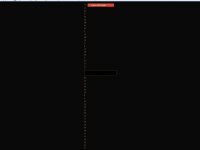cybik
FEAR MY UNHOLY SMILE
- Joined
- Sep 22, 2013
- Messages
- 85
- Reaction score
- 65
- Points
- 18
- Age
- 40
- Location
- California
- Steam
- root_cybikbase
Other/new issue: I can't link my Google Account to this forum. When I try to do so, here's what happens:

e-mail mostly blanked out to protect the (not-so-)innocent.

e-mail mostly blanked out to protect the (not-so-)innocent.