You are using an out of date browser. It may not display this or other websites correctly.
You should upgrade or use an alternative browser.
You should upgrade or use an alternative browser.
Forum Problems and Feature Requests
- Thread starter Vadsamoht
- Start date
Pikmario
What the hell is a DHC?
- Joined
- Oct 31, 2013
- Messages
- 271
- Reaction score
- 491
- Points
- 63
- Age
- 37
- Steam
- Pikmario
Another issue with the Flexile 2 theme, as well as the default theme. Images within quotes and spoilers are shrunk down significantly.

It's caused by those two themes having a max-height set on the .bbCodeQuote img selector. Removing that style fixes it, and (probably) doesn't break anything else.

It's caused by those two themes having a max-height set on the .bbCodeQuote img selector. Removing that style fixes it, and (probably) doesn't break anything else.
IsaVulpes
Just Throw
- Joined
- Sep 3, 2013
- Messages
- 2,953
- Reaction score
- 3,888
- Points
- 113
- Age
- 51
- Location
- Trinidad && Tobago
- Website
- www.youtube.com
Is it possible to have the tweet thing on the forum mainpage also show retweets?
If you compare this https://twitter.com/TheSkullHeart with the mainpage thing, you'll see all the retweets are missing.
With things like "Come watch this stream: twitch.tv" always being retweeted rather than posted, that makes it really easy to miss them.
If you compare this https://twitter.com/TheSkullHeart with the mainpage thing, you'll see all the retweets are missing.
With things like "Come watch this stream: twitch.tv" always being retweeted rather than posted, that makes it really easy to miss them.
Last edited:
- Joined
- Aug 30, 2013
- Messages
- 2,417
- Reaction score
- 2,147,483,647
- Points
- 113
- Age
- 35
- Steam
- Vadsamoht
Unfortunately it doesn't look like that's possible, so the only thing I can do is offer to make the block track more twitter accounts than the official SG and SH ones, provided that they don't post any inappropriate content.
--------------
@Pikmario That's kind of intentional, as large images shouldn't be getting quoted anyway.
--------------
In other news, @ashxu asked for webm embed support, which should now work. There's a guide to the BBCode usage here, but for those who don't want any fancy stuff you can just type:
Which will give you:
[av]http://i.4cdn.org/vg/src/1396938995882.webm[/av]
If the video isn't online anywhere yet, you can also upload it with the post and type:
With the result:
[av]2276[/av]
The av tags currently support embedding .webm, .ogv, .mp4, .mp3 and .ogg files, though I should be able to add more formats on request.
--------------
@Pikmario That's kind of intentional, as large images shouldn't be getting quoted anyway.
--------------
In other news, @ashxu asked for webm embed support, which should now work. There's a guide to the BBCode usage here, but for those who don't want any fancy stuff you can just type:
Code:
[av]http://i.4cdn.org/vg/src/1396938995882.webm[/av][av]http://i.4cdn.org/vg/src/1396938995882.webm[/av]
If the video isn't online anywhere yet, you can also upload it with the post and type:
Code:
[av]2276[/av][av]2276[/av]
The av tags currently support embedding .webm, .ogv, .mp4, .mp3 and .ogg files, though I should be able to add more formats on request.
Attachments
- Joined
- Aug 30, 2013
- Messages
- 1,802
- Reaction score
- 990
- Points
- 113
- Location
- Canada (East)
- Steam
- Sydoh
- PSN
- worldjem7
Could we make the SH Film forum style stretch across the entire page like the default style?
I feel like it's a waste of screen space to have it just be blank.
I feel like it's a waste of screen space to have it just be blank.
- Joined
- Aug 30, 2013
- Messages
- 2,417
- Reaction score
- 2,147,483,647
- Points
- 113
- Age
- 35
- Steam
- Vadsamoht
Pikmario
What the hell is a DHC?
- Joined
- Oct 31, 2013
- Messages
- 271
- Reaction score
- 491
- Points
- 63
- Age
- 37
- Steam
- Pikmario
@Pikmario That's kind of intentional, as large images shouldn't be getting quoted anyway.
Then I'd like to request changing it from max-height to max-width, and increased to maybe around 300px or so. Several images posted here are very tall, so restricting it with max-height often makes it impossible to discern what an image is supposed to be without expanding it.
Last edited:
Φ
Pessimistic bitch
- Joined
- Sep 3, 2013
- Messages
- 1,927
- Reaction score
- 590
- Points
- 113
- Age
- 29
- Location
- California
- Steam
- Sadistic Cyanide
- PSN
- ZombieHopper
skull person
...
- Joined
- Oct 23, 2013
- Messages
- 2,419
- Reaction score
- 3,218
- Points
- 113
This is probably a stupid question, but I don't get alerts when people I follow post things.
Is there a setting to enable that or is that not a thing?
If so what's the point of following people?
Also, a bug: My first search that I perform in awhile (After I boot up my computer, come back in 5 hours etc) always returns no results, then I search the exact same thing or just re-submit it, THEN it shows results. I've started typing gibberish the first time and then what I want the second. I'm not sure if this is just me.
Is there a setting to enable that or is that not a thing?
If so what's the point of following people?
Also, a bug: My first search that I perform in awhile (After I boot up my computer, come back in 5 hours etc) always returns no results, then I search the exact same thing or just re-submit it, THEN it shows results. I've started typing gibberish the first time and then what I want the second. I'm not sure if this is just me.
Last edited:
- Joined
- Aug 30, 2013
- Messages
- 2,417
- Reaction score
- 2,147,483,647
- Points
- 113
- Age
- 35
- Steam
- Vadsamoht
I'll add the icons shortly, but they won't be in the correct order.
As for threads not notifying you, I've noticed that if you see an alert but don't click it, either by going to the thread through another link or just ignoring it then the forum software doesn't notify you again. All I can suggest is that when you get a notification, click the link in it even if you've already read the post that it's talking about so that you reset the notification for the next post.
As for threads not notifying you, I've noticed that if you see an alert but don't click it, either by going to the thread through another link or just ignoring it then the forum software doesn't notify you again. All I can suggest is that when you get a notification, click the link in it even if you've already read the post that it's talking about so that you reset the notification for the next post.
skull person
...
- Joined
- Oct 23, 2013
- Messages
- 2,419
- Reaction score
- 3,218
- Points
- 113
I get 0 alerts from followers, maybe I should follow more people to test it out.
I can attest to this.
About followed posters, I've also noticed there are no special notifications in that regard (like X posted in his profile). Ended up assuming that's the way things are.
While we're on the subject of absent notifications, I no longer get notifications for when I'm tagged. Quoted, yes. But not tagged.
I'm assuming it's because I'm already following the topic or something...
- Joined
- Aug 30, 2013
- Messages
- 2,417
- Reaction score
- 2,147,483,647
- Points
- 113
- Age
- 35
- Steam
- Vadsamoht
skull person
...
- Joined
- Oct 23, 2013
- Messages
- 2,419
- Reaction score
- 3,218
- Points
- 113
Also, a bug: My first search that I perform in awhile (After I boot up my computer, come back in 5 hours etc) always returns no results, then I search the exact same thing or just re-submit it, THEN it shows results. I've started typing gibberish the first time and then what I want the second. I'm not sure if this is just me.
Hm, I even tried this on my school computer and had the same problem, can anyone confirm? I'll make a recording of it when I get home.
- Joined
- Aug 30, 2013
- Messages
- 2,417
- Reaction score
- 2,147,483,647
- Points
- 113
- Age
- 35
- Steam
- Vadsamoht
The only thing I can think of that might be causing that is if you're already looking at a thread/subforum when you try to search, and you leave this ticked:
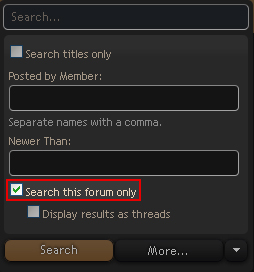
Then when you're sent to the search page, the software realizes you're no longer in a subforum and so automatically deselects the option.
Then when you're sent to the search page, the software realizes you're no longer in a subforum and so automatically deselects the option.
Sorry about that, I just really don't understand how it works and get annoyed because I can't use it properly.
May I ask how it works?
- Joined
- Aug 30, 2013
- Messages
- 2,417
- Reaction score
- 2,147,483,647
- Points
- 113
- Age
- 35
- Steam
- Vadsamoht
You can type a word or phrase in the first field of the search bar to search for posts/threads relating to what you typed.
'Search titles only' will only look for the words in the title of threads, and won't look at the posts themselves.
'Posted by Member' allows you to search for a post made by a specific member. For example, I could use it to look for only posts by Duckator or Mike_Z. You don't have to type anything in here if you want to search all of the posts on the forum.
'Newer Than' allows you to select a date, and the search will only look for the words you typed in within posts made after that date. Again, you don't need to fill this in if you don't need it.
'Search this forum only' will only look for posts in the section you're currently in, instead of the whole forum. For example, this thread is in the 'Skullheart Support & Feature Requests' section, so if this is selected and you were to do a search from the page you're looking at right now then it won't search for posts containing your words in, e.g., the news section.
'Display results as threads' means that instead of listing all of the posts that contain the words you typed in, it will instead show you a list of all the threads that have posts within them that contain the words you're looking for.
Most of the time, just typing what you're looking for into the first box is usually enough - you can normally leave the rest blank and only worry about them if you get too many results.
'Search titles only' will only look for the words in the title of threads, and won't look at the posts themselves.
'Posted by Member' allows you to search for a post made by a specific member. For example, I could use it to look for only posts by Duckator or Mike_Z. You don't have to type anything in here if you want to search all of the posts on the forum.
'Newer Than' allows you to select a date, and the search will only look for the words you typed in within posts made after that date. Again, you don't need to fill this in if you don't need it.
'Search this forum only' will only look for posts in the section you're currently in, instead of the whole forum. For example, this thread is in the 'Skullheart Support & Feature Requests' section, so if this is selected and you were to do a search from the page you're looking at right now then it won't search for posts containing your words in, e.g., the news section.
'Display results as threads' means that instead of listing all of the posts that contain the words you typed in, it will instead show you a list of all the threads that have posts within them that contain the words you're looking for.
Most of the time, just typing what you're looking for into the first box is usually enough - you can normally leave the rest blank and only worry about them if you get too many results.
Vladislav_Paizis
On hiatus from SG
- Joined
- Sep 2, 2013
- Messages
- 831
- Reaction score
- 513
- Points
- 93
- Age
- 36
- Location
- Tallinn, Estonia
- Steam
- Vladislav_Paizis
- PSN
- Vlad7779311
The fact that they posted appears in your personal news feed. It's not an overly handy place though, I'd rather it was an alert as well.
- Joined
- Aug 30, 2013
- Messages
- 2,417
- Reaction score
- 2,147,483,647
- Points
- 113
- Age
- 35
- Steam
- Vadsamoht
Looks like following people creating alerts is something the people who made the forum software just never thought to implement.
Here's the thing, though - If you were you follow someone, would you want every post they ever make to create an alert for you? That seems like a bit much to me, tbh, but then again I've never had an account on facebook etc. so I'm not exactly sure what is standard.
If I do find a way to add in the functionality, what kind of stuff would you want to cause an alert?
Here's the thing, though - If you were you follow someone, would you want every post they ever make to create an alert for you? That seems like a bit much to me, tbh, but then again I've never had an account on facebook etc. so I'm not exactly sure what is standard.
If I do find a way to add in the functionality, what kind of stuff would you want to cause an alert?
There could be an option to alert whenever:
[ ] A person you follow creates a thread
[ ] A person you follow creates a thread
[ ] A person you follow posts anything
Ideally there could be an option to get alerts on all posts of some people (something I'd personally use for Lab Zero people, for example) and only on created threads on some other, but that would require two levels of following and doesn't sound all that great even in theory, not even including the work needed to implement that. Just throwing around ideas.
skull person
...
- Joined
- Oct 23, 2013
- Messages
- 2,419
- Reaction score
- 3,218
- Points
- 113
Well it would be better than whatever the current thing is.
You could just bunch alerts together if they're being very active, it could expand or take you to a new page listing what they did.
We could also just have a seperate tab In the alerts drop down or something.
I also mainly want to use this for Lab Zero posts.
- Joined
- Aug 30, 2013
- Messages
- 2,417
- Reaction score
- 2,147,483,647
- Points
- 113
- Age
- 35
- Steam
- Vadsamoht
The people who are worth following don't post very much so I don't see alerts becoming an issue.
WaterMystic277
Anime Fucker
Yeah but you're a mod, it's your job to be social and I guess fix things.
Denizen
Retired Member
- Joined
- Sep 2, 2013
- Messages
- 5,561
- Reaction score
- 6,444
- Points
- 113
- Age
- 32
Aww that hurts.
Seriously though, getting alerted every time someone I follow makes a post would get a little overwhelming.
Though I do think it would be cool if I were alerted if someone updates their status.
Arcana
BTSW | Gayonetta
- Joined
- Sep 3, 2013
- Messages
- 2,866
- Reaction score
- 1,445
- Points
- 113
- Age
- 28
- Location
- Tampa, Florida
- Steam
- Arcana
- PSN
- Gayonetta-2
- XBL
- OnionKnight14
the game has an ingame frame data thingy already though, though on Dustloop it would be just like having a subforum not really as a feature
Ktulu
moon2SMUG
- Joined
- Feb 17, 2014
- Messages
- 2,111
- Reaction score
- 2,685
- Points
- 113
- Steam
- ktulu5453
- PSN
- ktulu5453
I see. I'd just figured it would be nice to have it on the forums.
Arcana
BTSW | Gayonetta
- Joined
- Sep 3, 2013
- Messages
- 2,866
- Reaction score
- 1,445
- Points
- 113
- Age
- 28
- Location
- Tampa, Florida
- Steam
- Arcana
- PSN
- Gayonetta-2
- XBL
- OnionKnight14
nothing is stopping you, or any other user from making a thread on each characters frame data and have it be stickied on the character forum

