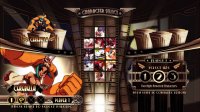You are using an out of date browser. It may not display this or other websites correctly.
You should upgrade or use an alternative browser.
You should upgrade or use an alternative browser.
Modding Tool: SkullMod
- Thread starter 0xFAIL
- Start date
WaterMystic277
Anime Fucker
FFFF.
Also I want to actually open the .ART files, I wanna look at character's, what programs have this capability?
WaterMystic277
Anime Fucker
Cellsai
BEEP BOOP BAN
- Joined
- Aug 31, 2013
- Messages
- 2,041
- Reaction score
- 4,744
- Points
- 113
- Location
- Japan
- Website
- askminette.tumblr.com
You can't open them. The sprites are contained in complicatedly encrypted files and the Skullmod creator is deliberately not going down the route of decrypting them - and even if he does figure it out he will never release that tool.O GREAT @Cellsai, I SUMMON THEE.
I WISH TO GAZE UPON THE HARD WORK OF LAB 0 AND IT'S CONTRACTORS IN GLORIOUS HIGH RES.
Read through the earlier parts of this thread for details.
The Digital Art Compendium is what you want if you want tto look at sprites.
WaterMystic277
Anime Fucker
You can't open them. The sprites are contained in complicatedly encrypted files and the Skullmod creator is deliberately not going down the route of decrypting them - and even if he does figure it out he will never release that tool.
Read through the earlier parts of this thread for details.
The Digital Art Compendium is what you want if you want tto look at sprites.
I'm not talking about the animated sprites, I'm talking about junk like the UI art and stuff.
hopefully the non-encrypted art, if not well I'll just wait until the compendium updates again.
(Hopefully after Robo Fortune is done because I'm not down with downloading 8gb every so often.)
Answer stuff
but no character stuff
After repacking the gfs, the game would reject (not load) it, since it was changed (look up the word 'file hash' for details that are unimportant )
and then the game crashes because of missing assets
Gonna make some easy to read guide on which files are allowed to be edited
And see answer above
You are correct
New stuff
I rewrote SkullMod to be really easy to use,
it's now a python command line utility
Gonna make some more tutorials on how to mod things with it. ETA this week
Currently working to export an entire level into Blender via Collada
This is an example on what I got to export for now:
Bathhouse
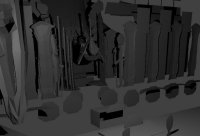
The (animated) sprites can be extracted they contain effects like dust, lighting etc.
but no character stuff
Can this extract character assets or just background stuff?
Various other things i'd like to know if this can extract:
- 3d background stuff (models/textures -soon(TM)
- full res stage backgrounds (I see some screenshots on google that are ~3000 pixels wide -can be done manually, they are simple dds files
- Main menu effects assets / text / stuff ( the film rolls, the lights on the bottom, and if the fonts for menu items can be extracted or if custom texts can be made -most of it are dds files anyway, gonna do a video on that
- Art gallery stuff -see answer above
Possible to edit, yes, feasible no, pointless, more so
After repacking the gfs, the game would reject (not load) it, since it was changed (look up the word 'file hash' for details that are unimportant )
and then the game crashes because of missing assets
Gonna make some easy to read guide on which files are allowed to be edited
Not an issue, just a smart move on their end.Is there any way to bypass this integrity check issue? I've been swapping out art files fine, but then I've sarted editing some text strings in the UI Lua files (namely the attract mode text), but after I repack it all the text has vanished and finally the game will crash when it hits the main menu.
And see answer above
You are correct
New stuff
I rewrote SkullMod to be really easy to use,
it's now a python command line utility
Gonna make some more tutorials on how to mod things with it. ETA this week
Currently working to export an entire level into Blender via Collada
This is an example on what I got to export for now:
Bathhouse
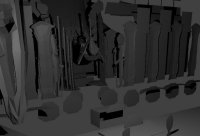
Last edited:
One more screenshot
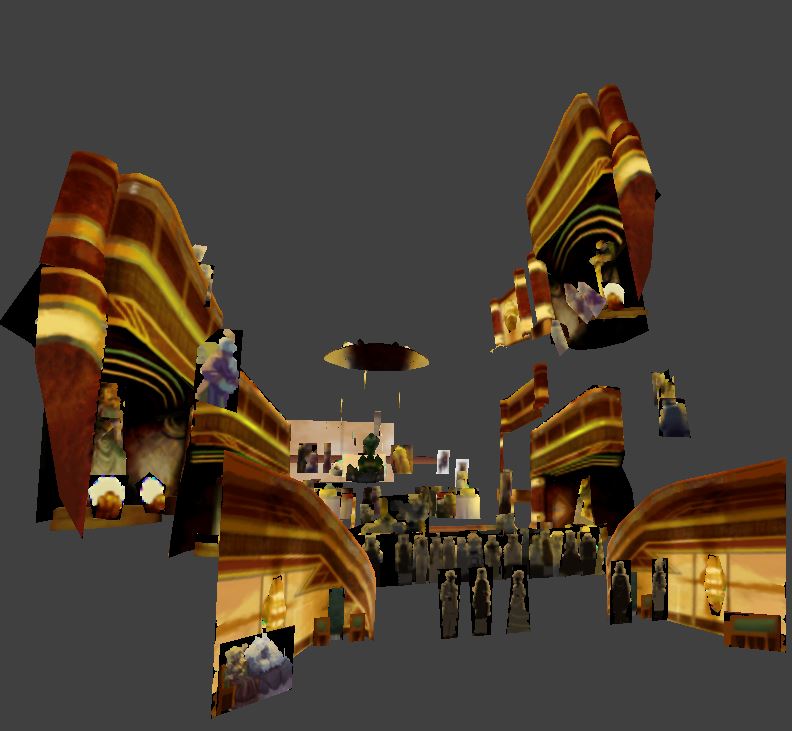
Export to Blender pretty much done
Only thing missing is the correct placement of the elements and
a few Blender settings to make textures transparent and less blurry
But. I'm on a vacation starting soon, so it will take a week or so more. See ya.
Edit: The code is already on the Github Repo, but no packed version is available
Export to Blender pretty much done
Only thing missing is the correct placement of the elements and
a few Blender settings to make textures transparent and less blurry
But. I'm on a vacation starting soon, so it will take a week or so more. See ya.
Edit: The code is already on the Github Repo, but no packed version is available
Last edited:
Cellsai
BEEP BOOP BAN
- Joined
- Aug 31, 2013
- Messages
- 2,041
- Reaction score
- 4,744
- Points
- 113
- Location
- Japan
- Website
- askminette.tumblr.com
Dang, boy. That Blender extraction stuff is looking mighty tasty.
Also, thanks for answering questions!
Also, thanks for answering questions!
JinKazama'94
INACTIVE
I'm Finnaly thankful that I can get some of the Squigly Story art for Skulldate... Thanks man...
Kstacks
About that action boss
- Joined
- Jun 4, 2014
- Messages
- 58
- Reaction score
- 99
- Points
- 18
- Age
- 33
- Location
- Brookyln, NY
- Steam
- KstacksOnTheBeat
- XBL
- Kingjones17
tried to change the background music, followed all steps but when i play the stage all i hear is loud distorted music...rip ears. Where did i go wrong?
Kstacks
About that action boss
- Joined
- Jun 4, 2014
- Messages
- 58
- Reaction score
- 99
- Points
- 18
- Age
- 33
- Location
- Brookyln, NY
- Steam
- KstacksOnTheBeat
- XBL
- Kingjones17
the first one i tried was already a wav file because i manually did the intro. Then when that didnt work i took a random mp3 and i did convert.bat it gave me the compressed file, did everything else correctly and now it's still just loud distorted static.
EDIT: Got it working nvm
Last edited:
- Joined
- Sep 2, 2013
- Messages
- 5,368
- Reaction score
- 14,537
- Points
- 113
- Age
- 44
- Location
- Los Angeles, CA
- Website
- www.labzerogames.com
- Steam
- labzero_mike
- PSN
- MikeZWasTaken
This tool was damn useful for me just now.
5/5 would use again unless it turns out to have a virus.
5/5 would use again unless it turns out to have a virus.
- Joined
- Sep 2, 2013
- Messages
- 5,368
- Reaction score
- 14,537
- Points
- 113
- Age
- 44
- Location
- Los Angeles, CA
- Website
- www.labzerogames.com
- Steam
- labzero_mike
- PSN
- MikeZWasTaken
Necessity is the mother of invention. We never wrote an unpacker because we never needed it. :^P
JinKazama'94
INACTIVE
I guess It would be usefull for doing a corruptions In theory... I don't really know...
Its cool to see developers supporting modding even if its not officially supported. The stance on modding as of late from many developers that used to fully embrace it AND HIRED PEOPLE FROM MOD TEAMS(although PC FPS games aren't exactly fighting games) is pretty disgusting. I'm looking at you DICE.
- Joined
- Sep 2, 2013
- Messages
- 5,368
- Reaction score
- 14,537
- Points
- 113
- Age
- 44
- Location
- Los Angeles, CA
- Website
- www.labzerogames.com
- Steam
- labzero_mike
- PSN
- MikeZWasTaken
Cellsai
BEEP BOOP BAN
- Joined
- Aug 31, 2013
- Messages
- 2,041
- Reaction score
- 4,744
- Points
- 113
- Location
- Japan
- Website
- askminette.tumblr.com
After ripping out the sound files using HyperRipper in Dragon UnPACKer I tried to merge a couple into a single file, but all I get is a garbled mess. I haven't really tried many solutions to this yet aside from installing a bunch of programs which all failed, but does anyone know off hand how to fix that? I'm kind of clueless when it comes to audio.
WaterMystic277
Anime Fucker
Okay I couldn't get into the files but if you do manage to like, get the files together, post them.After ripping out the sound files using HyperRipper in Dragon UnPACKer I tried to merge a couple into a single file, but all I get is a garbled mess. I haven't really tried many solutions to this yet aside from installing a bunch of programs which all failed, but does anyone know off hand how to fix that? I'm kind of clueless when it comes to audio.
JinKazama'94
INACTIVE
I wonder if it is possible to unpack the files of Skullgirls and be able to run it... and then using a Vinesauce corruptor, corrupt it... Acutlly that would be amazing to see...
Mostly because I wanted to see a contorted Big Band
Mostly because I wanted to see a contorted Big Band
Cellsai
BEEP BOOP BAN
- Joined
- Aug 31, 2013
- Messages
- 2,041
- Reaction score
- 4,744
- Points
- 113
- Location
- Japan
- Website
- askminette.tumblr.com
I got this sorted in the end. Pretty simple procedure: Got Audacity and added the Append Import plugin.After ripping out the sound files using HyperRipper in Dragon UnPACKer I tried to merge a couple into a single file, but all I get is a garbled mess. I haven't really tried many solutions to this yet aside from installing a bunch of programs which all failed, but does anyone know off hand how to fix that? I'm kind of clueless when it comes to audio.
JinKazama'94
INACTIVE
Rynozilla
Guess what I'm watching
- Joined
- Sep 8, 2013
- Messages
- 1,602
- Reaction score
- 1,269
- Points
- 113
- Age
- 32
- Location
- Simpsonville, South Carolina
- Website
- steamcommunity.com
- Steam
- Rynozilla
Someone probably already asked this but... Palettes are not possible to put in-game using SkullMod?
JinKazama'94
INACTIVE
Yup..
It'll crash if ya do it
Rynozilla
Guess what I'm watching
- Joined
- Sep 8, 2013
- Messages
- 1,602
- Reaction score
- 1,269
- Points
- 113
- Age
- 32
- Location
- Simpsonville, South Carolina
- Website
- steamcommunity.com
- Steam
- Rynozilla
JinKazama'94
INACTIVE
Also Marie's elblum is a broken heart...
SkullMan
Hair-Raising Fighter
- Joined
- Sep 3, 2013
- Messages
- 975
- Reaction score
- 827
- Points
- 93
- Age
- 34
- Steam
- D-Money107
- PSN
- SkullMan107
I tried modding the music by following the steps in the video, but when I start the game, I still hear the original music instead of the custom. Is there something that I did wrong?
This may or may not be of use to anyone but if anyone is interested in messing with sg's UI here's an explanation of what almost every bar does in skullgirls. You'll find em just like this in the picture but surrounded by a bunch of other stuff that I cut out for clarity. If you do want to mess with UI though, I'd warn that there is a possibility you could break your game so careful I guess

anything that isn't labeled isn't labeled because idk what it does.

anything that isn't labeled isn't labeled because idk what it does.
LeyendaV
It's showtime!
- Joined
- Oct 7, 2014
- Messages
- 2
- Reaction score
- 7
- Points
- 1
- Location
- Argentina
- Website
- www.agustinvarela.tk
- Steam
- LeyendaV
Cellsai
BEEP BOOP BAN
- Joined
- Aug 31, 2013
- Messages
- 2,041
- Reaction score
- 4,744
- Points
- 113
- Location
- Japan
- Website
- askminette.tumblr.com
What kind of news are you hoping for? He said he was not and will not be working on those files. http://skullgirls.com/forums/index.php?threads/modding-tool-skullmod.1294/page-2#post-44149
sg_gehenna_1.wav and sg_gehenna_2.wav
Kstacks
About that action boss
- Joined
- Jun 4, 2014
- Messages
- 58
- Reaction score
- 99
- Points
- 18
- Age
- 33
- Location
- Brookyln, NY
- Steam
- KstacksOnTheBeat
- XBL
- Kingjones17
Kstacks
About that action boss
- Joined
- Jun 4, 2014
- Messages
- 58
- Reaction score
- 99
- Points
- 18
- Age
- 33
- Location
- Brookyln, NY
- Steam
- KstacksOnTheBeat
- XBL
- Kingjones17
yeah i dragged the gfs file to unpack but every time i click unpack, nothing happens. This list of files usually show up before you hit unpack but that didnt show up either.
http://gyazo.com/4cb329028627a44ac2fc4d06f8e55ff6