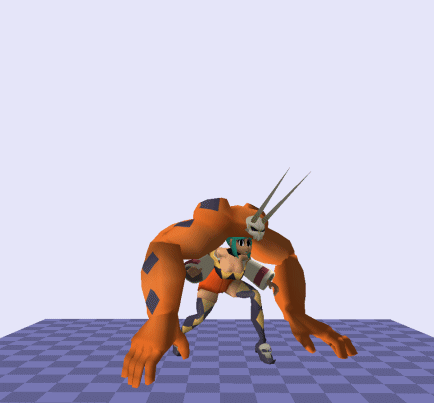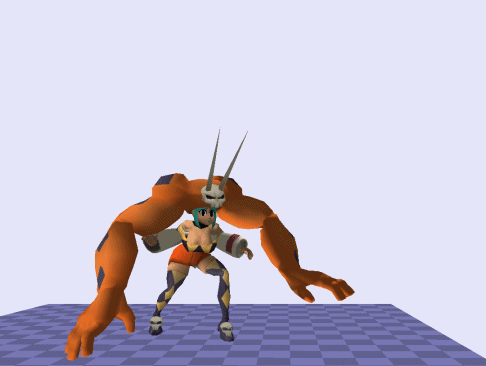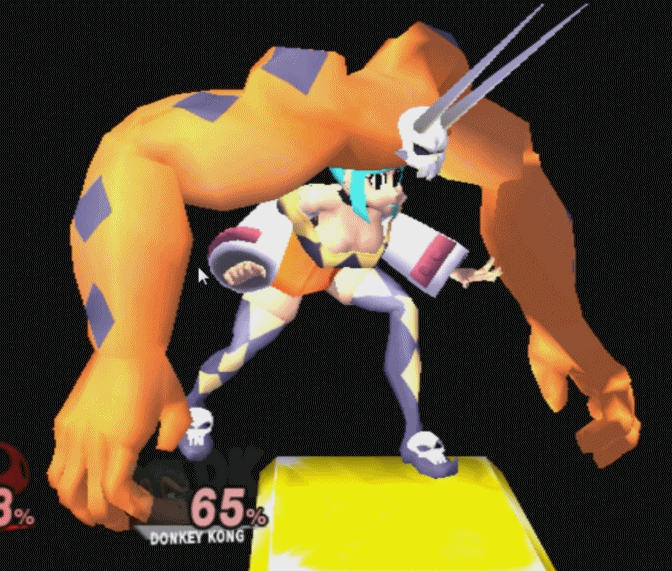Kit Ballard
Well-Known Member
- Joined
- Jan 20, 2014
- Messages
- 2,856
- Reaction score
- 1,360
- Points
- 113
- Age
- 43
- Location
- Murfreesboro, TN
- Website
- www.youtube.com
- Steam
- Ӄit ßallarɖ
- PSN
- K1tBallard
- XBL
- Kit Ba11ard
*skims comments*
... did someone say "Brawl Box"?
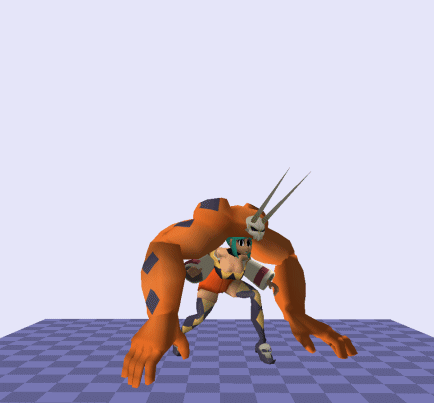
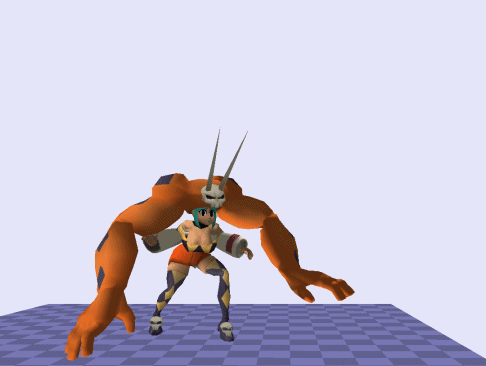
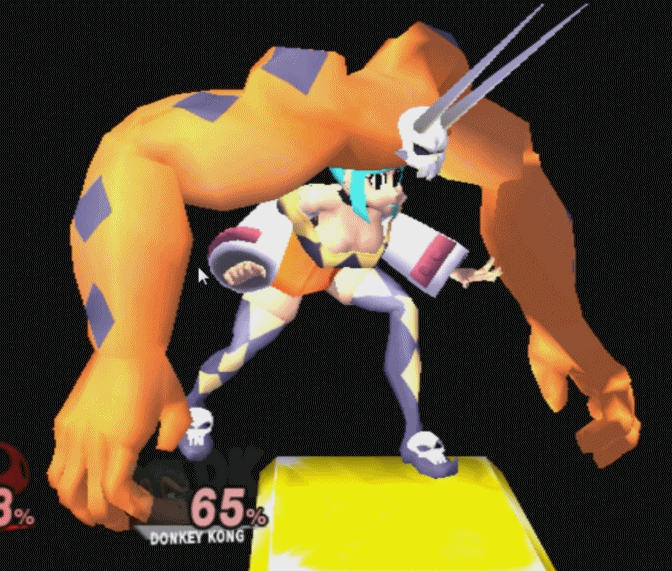
... did someone say "Brawl Box"?